How to Download Private Photo / Video from Instagram
Step 1: Open the browser on your device (i.e. Safari, Chrome, Firefox, etc) on your iPhone, Android or PC
Step 2: Open Instagram on your browser, then enter your password & username.
(Please note the above step is very important. You have to open both (Instagram and our Private Downloader) from the same browser in order to be able to fetch the photo or video which you are interested in.
 Step 3
Step 3: Head over the photo or video which you are going to download.
Step 4: Copy the url of the photo or video from Instagram app or browser.
- On Android:
Click on the three dots of the photo or video, then choose "Share Link..." as shown in the below screenshot. After that click on "Copy to clipboard" to copy photo or video direct link.
- On iPhone:
On your iPhone Instagram app, click on the three dots of the private photo or video, then choose "Copy Link" to save photo url to your clipboard.
Step 5: Paste the url into the above
Instagram Private Downloader.
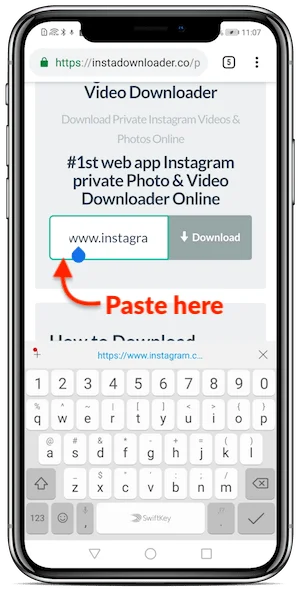 Step 6
Step 6: Now, click the resulting
Download button to save your image or video to your smartphone or PC.
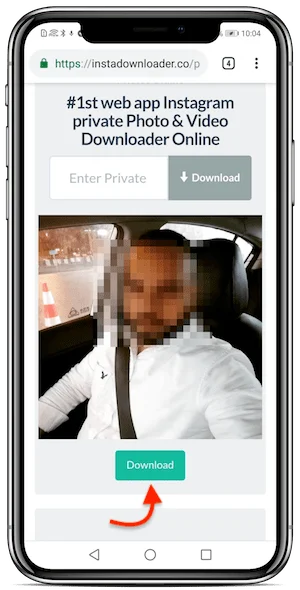
Note: If you are downloading videos or photos from any public account, you can use our Instagram Video Download free service